Fixing the Strava ‘Data sync failed’ issue
The problem of when Strava says ‘Data sync failed’. But in fact if you check online all the rides are there. It just has an ever increasing number of annoying unsync’d activities at the top of the screen.
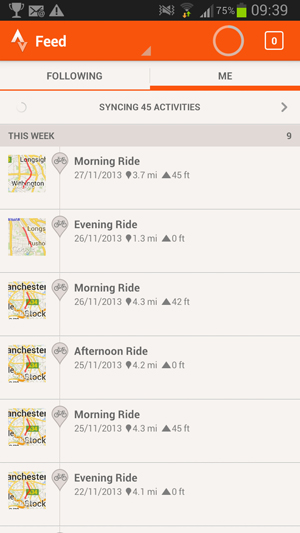
- Go to phone settings
- Tap Applications Manager
- Find Strava Cycling
- Tap Force stop, agree to the warning
- Tap Clear cache
- Tap Clear data (only if you’re sure everything is synced)
- Start Strava again and log in
- Everything is hunky dory again for a while.
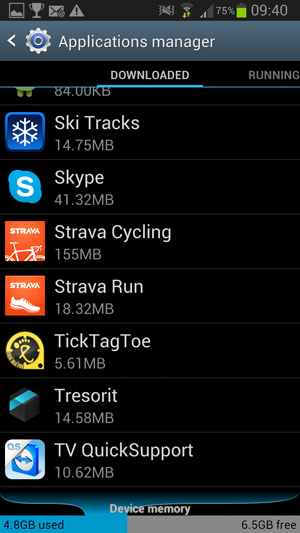
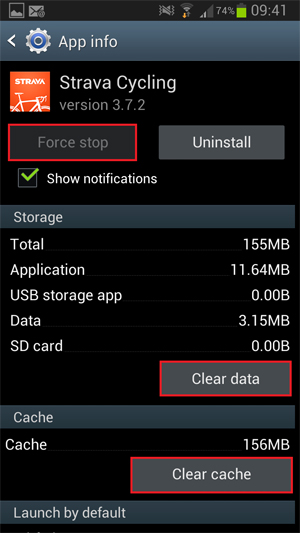
Thank you!
I found out that if you force stop, clear cache and restart phone (turn off and on again), there is no need to clear data.
Comment by kurkosdr — March 18, 2015 @ 7:31 pm
Thank you! That worked for me.
Comment by AverageJon — December 31, 2021 @ 12:58 am